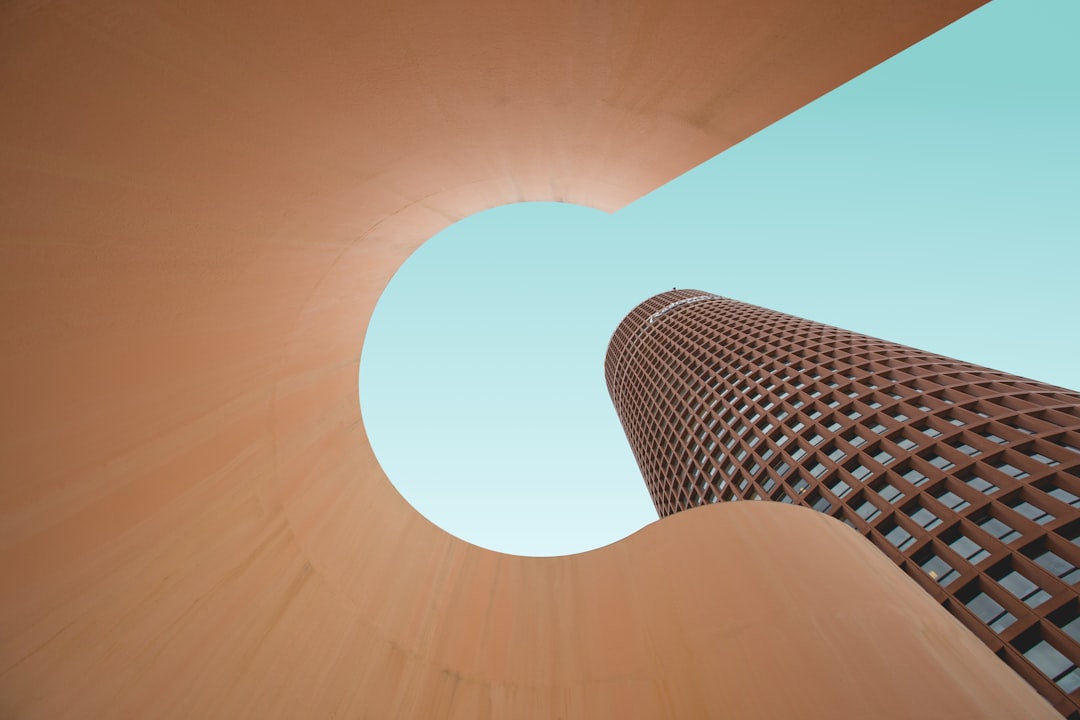
March 25, 2025 • General
Why Your WordPress Website May Need a Makeover: Important Things to Consider In the quick-paced digital world, your website frequently serves as a potential customer’s initial impression of your company. It might be time for a makeover if your WordPress website is becoming outdated or unresponsive. Below, we look at a number of important problems that could be influencing the functionality of your website and how fixing them can improve user engagement and boost revenue.
Key Takeaways
- Outdated design and functionality can deter users and make a website appear unprofessional.
- Poor user experience, such as difficult navigation and slow loading speed, can drive users away.
- Low search engine rankings can result from outdated design, poor user experience, and slow loading speed.
- Ineffective call-to-actions can lead to missed opportunities for user engagement and conversions.
- Inaccurate or outdated information can erode trust and credibility with users.
The appearance and functionality of your WordPress website are among the most obvious indicators that it needs to be updated. A dated design can give the impression that your company is unprofessional or out of step with the times. Visitors may doubt the legitimacy of your company if your website appears to have been neglected for years.
In addition to drawing visitors, a contemporary, eye-catching design also maintains their interest over time. Also, how users interact with your website is greatly influenced by functionality. If your website is hard to use or contains broken links, people will probably leave in frustration. User satisfaction can be greatly increased by updating your design and making sure all features function flawlessly. Also, a new design can include features & technologies that enhance usability, like interactive elements and responsive layouts.
How users feel about your website is largely dependent on the user experience (UX). Users are likely to switch to a competitor’s website that provides a more seamless experience if they have trouble finding information or completing tasks on yours. A cluttered layout, unclear navigation, or an excessive amount of information displayed at once are just a few of the problems that can lead to a poor user experience. Simplifying the design of your website and making sure that important information is easily accessible are two ways to enhance user experience. You can help users navigate your website without feeling overwhelmed by implementing clear navigation menus and making good use of whitespace.
You can also make well-informed adjustments that improve user satisfaction by getting input from real users, who can offer insightful information about areas that require improvement. It is probable that your website is losing out on important traffic if it does not show up on the first page of search engine results. Poor content quality, a lack of optimization, and out-of-date SEO techniques are just a few of the causes of low search engine rankings. Websites with excellent user experiences and pertinent, high-quality content are given preference by search engines like Google. The first step in raising your content’s search engine rankings is to optimize it with pertinent keywords that prospective buyers are using.
Search engines can also be informed that your website is current and relevant if you consistently add new content to your blog. You can also increase your website’s visibility in search results by making sure it is technically sound, which means it loads quickly and has no errors. An invitation to perform a particular action, like purchasing something or subscribing to a newsletter, is known as a call-to-action (CTA). If your calls to action are ineffective or positioned incorrectly, you might be losing out on important conversions.
A good call to action should be obvious, appealing, and placed thoughtfully throughout your website. Consider utilizing action-oriented language that evokes a sense of urgency or excitement in your CTAs to increase their efficacy. Also, experimenting with different CTA placements & designs can help you figure out what works best for your audience. For instance, you could say “Join Our Community Today!” rather than just “Sign Up.”.
You can boost engagement & increase conversions by making these prompts better. Keeping your website’s content current & accurate is essential to preserving your audience’s faith in you. If customers come across out-of-date information, like outdated prices, broken links, or inaccurate contact information, they might start to doubt your company’s dependability.
This may result in decreased sales and harm to the reputation of your brand. Maintaining the relevance of your website’s content requires regular reviews and updates. Checking for out-of-date blog entries, making sure product details are up to date, and making sure all links point to the appropriate pages are all part of this.
Maintaining a regular update schedule not only improves user experience but also shows users that you are attentive to their wants and needs. determining the reasons behind sluggish loading speeds. Numerous things, such as big picture files, too many plugins, or subpar hosting services, can contribute to slow loading speeds. Image optimization for the web.
Optimize images for the web, which means lowering their file size without compromising quality, to increase loading speed. cutting back on plugins and spending money on dependable hosting. Also, think about using as few plugins as possible.
Although they can enhance your site’s functionality, using too many can cause it to lag considerably. Lastly, the speed at which your website loads for users can be greatly improved by spending money on a reputable hosting company. Having a mobile-friendly website is now necessary, as more people than ever before access websites through smartphones and tablets. You run the risk of offending a sizable section of your audience if your WordPress website isn’t responsive. High bounce rates and frustration can result from a website that doesn’t display properly on mobile devices. Use responsive design strategies, which automatically modify the layout according to the screen size, to guarantee compatibility with mobile devices.
This implies that users will have a flawless experience whether they are accessing your website via a desktop computer or a smartphone. Testing your website on a variety of devices on a regular basis can help find any problems and guarantee that every user receives the same excellent experience. Strong security measures are essential for safeguarding your company and your customers’ data in an era where cyber threats are becoming more frequent. In addition to jeopardizing sensitive data, a lack of security can result in data breaches that harm your brand and undermine client confidence.
Keeping all of your WordPress themes & plugins up to date with the most recent versions is the first step towards improving security. Hackers may find outdated software to be an easy target. Also, think about putting security plugins with functions like malware detection and firewalls into place.
It’s also essential to regularly backup your website’s data because doing so guarantees that you can promptly restore your site without losing important data in the case of an attack or technical malfunction. To sum up, if you see any of these problems with your WordPress website, it might be time for a redesign. Creating a more effective online presence requires addressing out-of-date design elements, improving user experience, search engine optimizing, improving call-to-actions, making sure information is accurate, speeding up loading times, making the site mobile-friendly, & strengthening security measures. You can greatly increase user engagement & eventually lead to greater business success by devoting time and resources to these areas.
 Search
Search